 |
| Cheap mouse, bad cable |
Sure I could throw it away like everyone else and add yet more crap to the landfill. Or I could pull the ultimate "in your FACE, throwaway society" move and actually repair an ultra cheapo piece of disposable modern technology. Well, obviously the latter was my choice.
Ha. Take that, throwaway society!
Identifying the problem, it was pretty clear from bending the wire with the mouse plugged in that the break in the wire was very close to the mouse body itself. I'd have to cut out the bad section of wire. Easy.
First, take apart the mouse. Most look pretty similar inside. A small circuit board with optical sensor, USB chip, etc., to which the USB wires are soldered, an optical sensor on the board. Couple of buttons, scroll wheel, etc.
 |
| The exposed mouse guts. USB wire at top, sort of left |
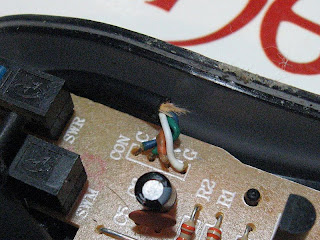 |
| Newly stripped USB cable with color coded wires re-soldered |
I didn't bother with the strain relief at the mouse body. A blob of RTV would work but I think it'll be fine as-is. There, that's all that it takes to repair a bad mouse wire!

nice but what if the cable was broken from the middle instead of one of the ends of the wire? cut and reconnect? but how?
ReplyDeleteI think I would find an old USB cable and cut off the end that doesn't plug into the computer.
ReplyDelete