 |
| Trusty Casio Sci Calculator |
Though worse for wear, I've had this Casio fx-115M solar-powered engineering calculator since I bought it new around 1988 for Electrical and Computer Engineering 101. That's 22 years ago as of this writing. Dang, I'm getting kind of old.
Anyway, it served me well through college and continues to be my go-to engineering calculator for many of my hobbies and projects like robotics, electronics, home repair, mechanical repair on the Jeep and more.
Early on in it's life, the calculator's critical inverse key tore loose. I replaced it with a carefully cut piece of eraser which remained in place all these years despite constant use. The fix worked surprisingly well, believe it or not. Even so I decided to "upgrade" to a newly and squarely cut piece of white vinyl eraser. (I spared no expense on this repair!) :)
 |
| The inverse key was replaced around the time the web was invented. |
And with a little Goo Gone, I'll remove the Professor Fahey's sticker (verifying it is not programmable and ok for use on ECE exams). The stuff works wonders at removing many kinds of adhesive residue.
Several years ago, the battery backup function stopped working. The other day I finally got fed up and decided to fix it. I removed the two screws on the back of the calculator, carefully unlatched the tabs holding the shell together (actually one tab was broken).
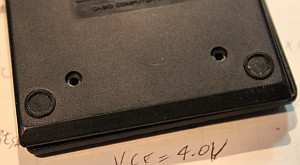 |
| Just two screws. Easy! |
 |
| Battery, holder, negative, and positive clips. |
When done, this old calculator will be good as new for another two decades. By then we'll all have brain implant calculators, I'm sure...
...with no inverse keys that tear loose.
* Why did I keep this antique calculator all these years? What features would possess me to hang onto it, or for that matter, what would possess Casio to continue making it, in an upgraded fx-115MS form? A short list of feature I like:
- ENG button converts to engineering scientific notation: kilo, mega, milli, micro, pico, etc... extremely handy for electronics
- It does math on fractions. No, not decimals, real fractions! Enter 1/2 + 1/3 and it gives you 5/6.
- Does binary, hex, and octal conversion and logic operations--helpful for programming geeks
- Does degrees, minutes, radians math
- Change precedence with parentheses
- Does combinatorial math
- Does factorial math
- Does inverse trig functions -- give it a ratio, it gives you the angle.
- And a bunch of stuff I've never used like standard deviation

This comment has been removed by a blog administrator.
ReplyDelete"The screen is pretty scratched up. Some day when I finally get a buffing wheel I'll polish it back up again" Someone told me Toothpaste is good for this. I have/had the same model somewhere, They often attracted attention in exams as it was often thought they were programmable.
ReplyDeleteTry some Toothpaste on the screen.
ReplyDeleteI have/had one of these somewhere too.
They often attracted attention in exams, as it was thought they were programmable, hence your sticker.
Great tip, thanks!
ReplyDeleteHi Michael,
ReplyDeleteI just found one of the fx-115m calculators in the goodwill and it is so cute! Do you still have the manual for it? I can't find it anywhere nor can I determine if there is another available model's manual that would work.If you have a digital copy of the manual, please send it to me at cvrla52@earthlink.net. Thanks a bunch! Cliff
Congrats on the find! Sadly I lost the manual decades ago :( I think this model is very similar to many other Casio sci calculators. I even see models in stores today with all the same buttons.
DeleteThe currently made FX260Solar has 99% or 100% of the same functions. All solar, $6 at Walmart. You could also make a mold out of cardboard and fill it with Goop glue then Dremel-grind to shape. Enjoy.
ReplyDeleteThank you for the tip about replacing battery. I have done that now but do I have to reset it? Now everything in the display is lit up (looks like a test that all dots are working) If I remove the battery the display and function are back (except for that it does not remember anything).
ReplyDeleteIs there some key combination that I should press to reset it?
I purchase this fx-115m in 1988 and use it so far, as of this date March, 2018.
ReplyDelete